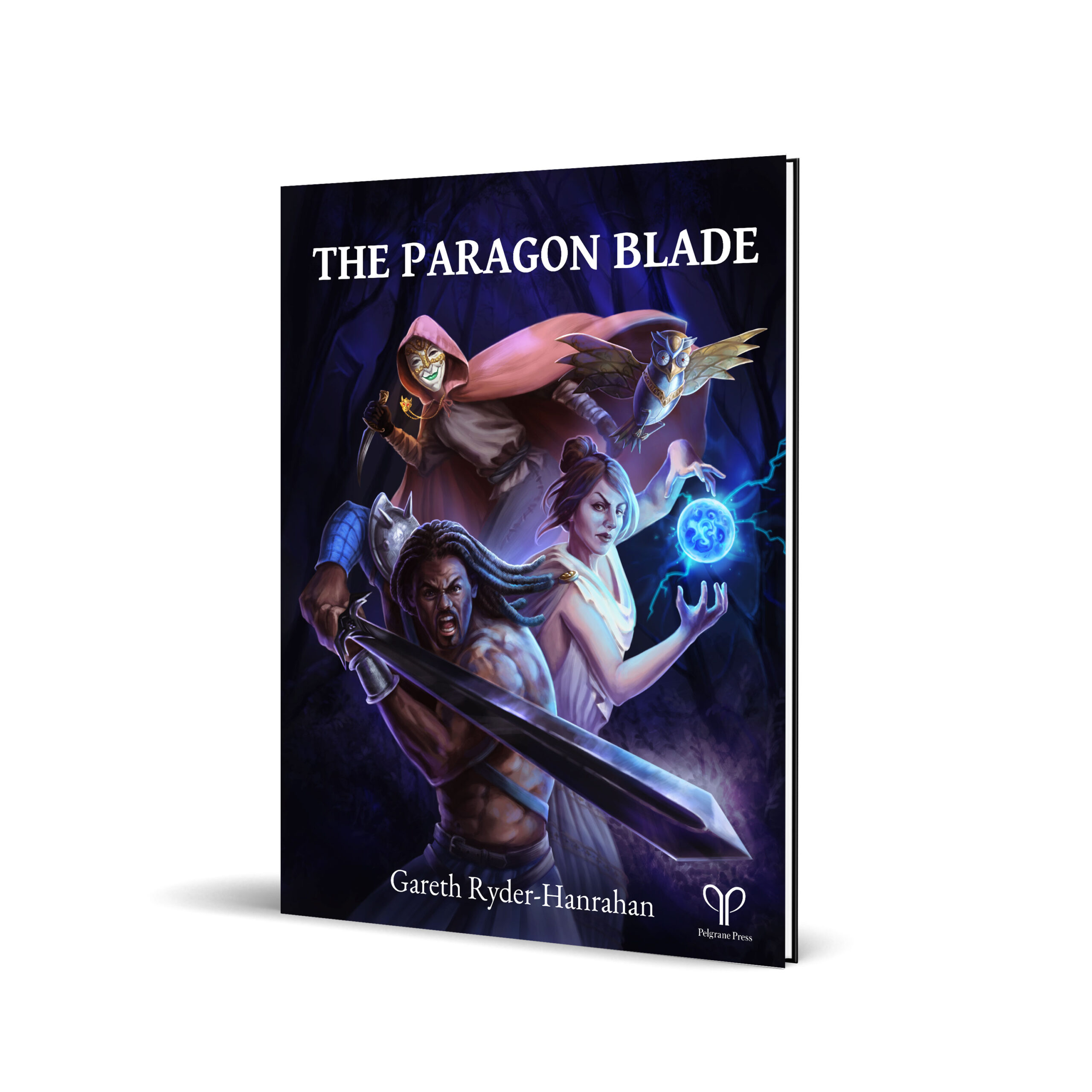News, Yellow King Roleplaying Game
Using Slack to Electronically Serve Yellow King Cards

During the Kickstarter for The Yellow King Roleplaying Game, I laid out one method of serving Shock and Injury cards to players electronically, as image files sent to a mobile-enabled platform. At that time, I recommended using Google Photos for this purpose. Belatedly I realize that there was a better way to do it, using the workspace application Slack.
Here’s how to do that:
If you haven’t done so already, create a Slack workspace for your game group.
(I now find this an essential tool for my group, no matter what we’re playing. The Polly poll app, for example, gives you a handy way to conduct an advance roll call and make sure you have quorum before anyone grabs their dice and heads your way.)
Within the workspace, create a separate channel for each player character. Depending on how well you remember PC names, you may want to name it after the character, or place the player’s name before or after the investigator name. Slack doesn’t allow spaces or upper case letters in channel names so you’ll have to resort to underscores:
#ella_wharton
#noelle_ella_wharton
#ella_wharton_noelle
Alternately, you could serve cards into the private message inbox of each player. However, some players like to use that for banter, out of game arrangements and other side business. Creating a channel for each player keeps that clear for cards and in-game notes, and reminds other players of the cast of investigators.
Also, if a member of your group is without a mobile device, they can sit next to a player with a laptop or tablet. With a little looking over-the-shoulder, the obliging device owner can switch between channels as needed to allow the other person to check their cards in hand.
When a character receives a Shock or Injury card, you upload it to the appropriate channel. You can do this directly from a folder if using a laptop. On a tablet, you can put the card images in Dropbox and share them from that service’s mobile app into the Slack app.
Slack permits only the creator of a message line to delete that line, so when a player discards a card, you’ll have to delete it in order for it to disappear. Be sure your players let you know when they fulfill a discard condition.
We’re currently assembling materials for our YKRPG resources page, including image files for each card. If you need them before we get that done, you can check the books for the cards you think you’ll need and turn them into images. Accomplish this either by screenshotting the PDF or by opening the PDF in an image editing program such as GIMP. Then crop the cards into separate images, save with the card titles as file names, and you’re good to go.
Some GMs will still prefer the tactile quality of paper cards printed, cut up, and handed to players. But for those, like me, who consider immediate access to all the cards in the game the ideal, a Slack full of pallid masks and black stars should do the trick.
People Have Opinions about service platforms. If you come up with an even better way, let us know!
The Yellow King Roleplaying Game takes you on a brain-bending spiral through multiple selves and timelines, pitting characters against the reality-altering horror of The King in Yellow. When read, this suppressed play invites madness, and remolds our world into a colony of the alien planet Carcosa. Four core books, served up together in a beautiful slipcase, confront layers with an epic journey into horror in four alternate-reality settings: Belle Epoque Paris, The Wars, Aftermath, and This Is Normal Now. Purchase The Yellow King Roleplaying Game in print and PDF at the Pelgrane Shop.