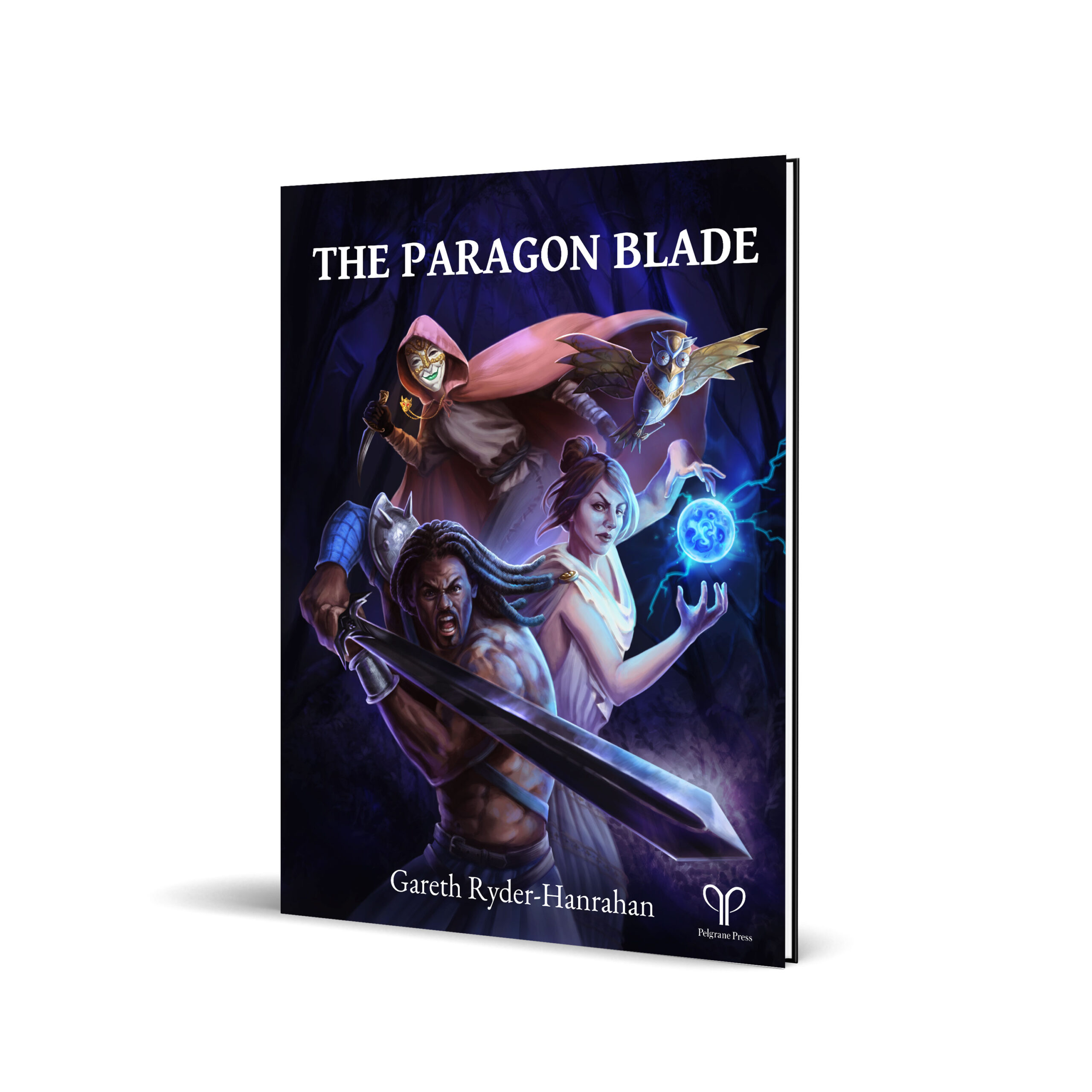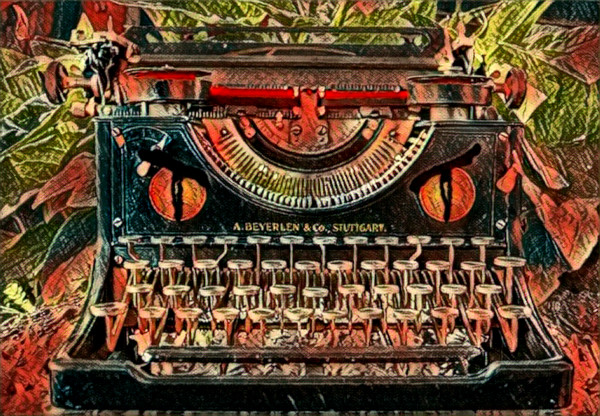News
Find Your Writing Bugaboos with the Magic of Highlighting

Revising your writing requires acute concentration. The first draft may be an act of pure creation, but when you start to patch it up, any tool that can assist your weary brain warrants consideration, no matter how mechanical it may seem.
Almost every writer’s first draft includes stylistic bugaboos that need to be hunted down and eliminated.
For example, you may know that you occasionally:
-
confuse “their” and “there”
-
overuse dashes or quotation marks
-
use “affect” when you mean “effect”
Nearly any manuscript can use a scrub for unnecessary uses of the word “that.” Half the time you need it to retain sense or rhythm. The other half, it’s just sitting there, killing the rhythm of your sentence. Scrutinize each appearance.
In roleplaying writing, when describing hypothetical actions of characters or objects in a game session, you can almost always strike the word “will” and then tighten further:
The truck will come barreling out of the alley at the investigators.
Becomes…
The truck barrels out of the alley at the investigators.
To mention another issue I always go on about, you may know that you use too many inactive verbs: “is”, “are”, and “be.”
Either through an editor or with the aid of a word cloud generator, you may have discovered that you over-rely on certain words or phrases. (Which words pass muster and which you ought to trim is a bigger subject, so for the sake of this discussion let’s stipulate that you’ve identified the words and phrases you want to ration.)
Bugaboos of whatever sort easily slip past the eye when revising. You place them in your document unconsciously. They can remain equally invisible to you when reviewing . Force yourself to see them by using the formatting feature of your word processor’s search and replace feature to highlight each instance of the word or phrase you’re looking for. Search and replace in both Word and LibreOffice* allows you not only to find instances of formatting, but also to add it where none exists. So if you’re looking for all instances of “that”, search for “that” (no formatting) and replace with “that” (highlighted.) Before beginning the revision in earnest, repeat the process for each bugaboo you want to spot.
As you comb through your text, your selected errors and problems jump out at you in blazing yellow. This makes it harder to mentally screen out the stuff you’re looking for.
Is this annoying? Yes, and that’s a plus. After a while you’ll have cut or un-highlighted so many instances of your target word or phrase that you might just rewire your brain so you make that mistake less frequently during the initial draft phrase.
Editors love writers who show progress by overcoming their familiar bugaboos. Using a trick to get there doesn’t count as cheating. And even if it did, they’d love you all the same.
*Google Docs, deliberately feature-light, does not provide for this. Yet another reason why nothing you write for professional publication should be composed exclusively on Google Docs. It’s fine for first draft, if you find it convenient, but when readying for submission you need the formatting capabilities of an actual word processor.